AstroPaper 主题并不支持 KaTeX,因此我们需要手动添加 KaTeX 支持。
Table of contents
安装相关依赖项
首先,我们通过个人喜好的包管理器安装以下依赖项:
remark-math:用于解析 Markdown 中的数学公式;rehype-katex:用于将数学公式渲染为 HTML。
pnpm add remark-math rehype-katex
修改博客 astro.config.mjs
在 astro.config.mjs 中新增 remark-math 和 rehype-katex 的引入:
import remarkMath from "remark-math";
import rehypeKatex from "rehype-katex";
并在配置文件中的 markdown 部分添加相关定义,相关文档参见 Astro Configuration Reference:
export default defineConfig({
...
markdown: {
remarkPlugins: [
remarkMath,
...
],
rehypePlugins: [[rehypeKatex, { strict: false }]],
...
},
});
PS:KaTeX 的这个套件的 strict 参数的预设值为 warn,也就是在进行转换的过程中,如果遇到汉字等不符合规范的字符,则会发出警告。
将 strict 参数设置为 false,可以消除这些警告。
添加 KaTeX 样式表引入
为引入 KaTeX 的 stylesheet,需在 src/layouts/Layout.astro 中在 Header 部分添加:
<!-- KaTeX -->
<link
rel="stylesheet"
href="https://cdn.jsdelivr.net/npm/[email protected]/dist/katex.min.css"
integrity="sha384-nB0miv6/jRmo5UMMR1wu3Gz6NLsoTkbqJghGIsx//Rlm+ZU03BU6SQNC66uf4l5+"
crossorigin="anonymous"
/>
更改暗色主题相关 CSS
然而,根据 issue #150 中的讨论,AstroPaper 主题的暗色模式下 KaTeX 渲染效果不佳,会出现如下图所示的情形:
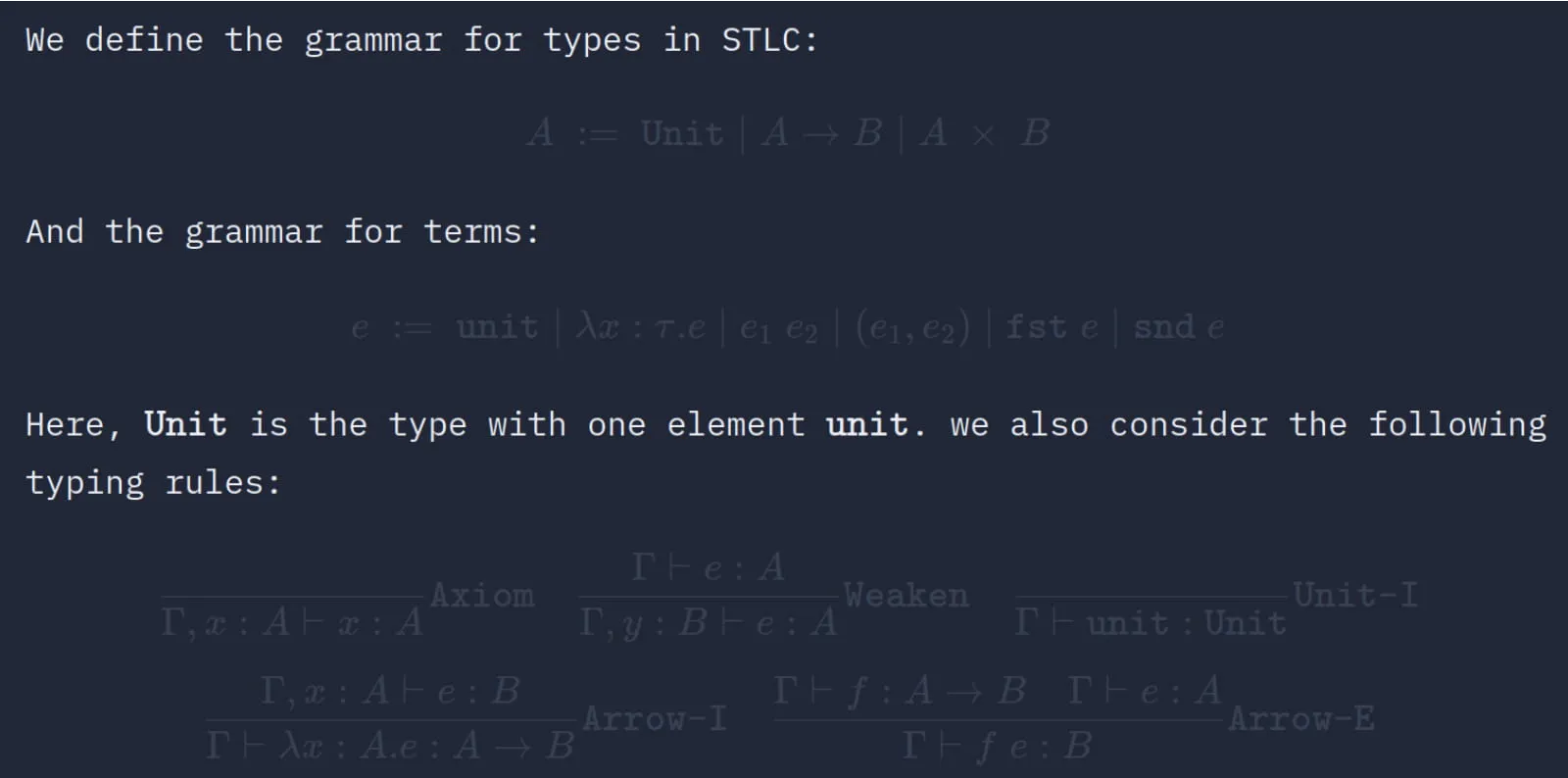
因此,我们需要手动在 src/layouts/PostDetails.astro 中新增相关 CSS 的处理:
/* Fix the dim color of KaTeX in dark mode */
.prose {
color: var(--color-text-base);
}
至此,AstroPaper 博客主题已支持 KaTeX 渲染。
可选:给博文新增 KaTeX Frontmatter 开关
经过以上的步骤,KaTeX 的 JavaScript 静态文件会全局引入,出现在几乎所有页面的 Header 中,这意味着打开博客的任意一篇文章都会加载 KaTeX 的相关资源,这显然是可以进一步优化的。
我们可以通过在博文的 Frontmatter 中新增 katex 开关,来控制是否加载 KaTeX 的相关资源:
- 在
src/content/config.ts中新增katex的配置项:
import { SITE } from "@config";
import { defineCollection, z } from "astro:content";
const blog = defineCollection({
type: "content",
schema: ({ image }) =>
z.object({
author: z.string().default(SITE.author),
......
canonicalURL: z.string().optional(),
katex: z.boolean().default(false), // Add this line
}),
});
export const collections = { blog };
- 在
src/layouts/PostDetails.astro中给文章添加 katex 属性,并赋给layoutProps,最终传给Layout.astro组件以控制是否加载 KaTeX 的相关资源:
const { post } = Astro.props;
const {
title,
// ......
tags,
katex // Add this line
} = post.data;
const layoutProps = {
title: `${title} | ${SITE.title}`,
// ......
scrollSmooth: true,
katex // Add this line
};
- 在
src/layouts/Layout.astro中根据katex属性的值来决定是否加载 KaTeX 的相关资源:
<!-- KaTeX -->
{
katex && (
<link
rel="stylesheet"
href="https://cdn.jsdelivr.net/npm/[email protected]/dist/katex.min.css"
integrity="sha384-nB0miv6/jRmo5UMMR1wu3Gz6NLsoTkbqJghGIsx//Rlm+ZU03BU6SQNC66uf4l5+"
crossorigin="anonymous"
/>
)
}
- 可选。修改
.vscode/astro-paper.code-snippets,在 VS Code 中新增 KaTeX Frontmatter Snippet:
{
"Frontmatter": {
"scope": "markdown",
"prefix": "frontmatter",
"body": [
"---",
"author: $1",
// ......
"tags:",
" - $7",
"description: $8",
"katex: ${9|false,true|}", // Add this line
"---",
],
"description": "Adds the frontmatter block for the AstroPaper Blog post"
},
// ......
}